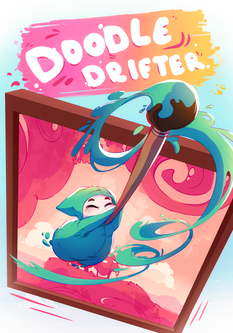Platform
Android
Engine
Unity
Team size
6 Designers,
&
4 2D Artists
Production time
4 weeks
Post mortem
Design goal:
We wanted to make a casual game that let the player be creative in their movement while having a nice flow.
What could have been done better:
The Designers and Artist came up with a game concept together but during the first week of production we worked separated. The result was that the mechanic and the art that we made the first week was not cohesive. If we had worked closer together cross the professions we would have realized this earlier and been able to correct this.
What went well:
We did rapid prototypes to test concepts and was open-minded to changes if it was beneficial for the project. We even change platform from PC to mobile after two weeks when we realized that the touchscreen could give the layer more creative movement and flow.
Event system
Another designer made a event system to trigger events in the game. I iterated on the system and made functions that could have input parameters for different types of events. This system made it easier to iterate and expande on features during development.
VFX Triggers
I made a script that should trigger the particle systems. I wanted to make it as modular as possible so it could work on different particle systems and could be put on any game object that have a particle effect.
This made it faster and easier to add VFX triggers to game objects and change wich events that should trigger it.
I overloaded the StartVFX function to make it possible to have different types of particle systems. For example, the dust particles should be played where the player collide with something. I made a TODO comment to remember how we could optimize later the code later if needed.
UI - Resource Bar
I worked with the 2d artists find a design that fitt the theme and we settled on a paint stroke. We also wanted a VFX to get the players attention when the resource did change. I implemented the assets and hade to research a way to get the particle system to work on the UI. I found a free script that makes it possible to use particle systems on the Canvas and implemented it in our project.
I placed the UI in the top center of the screen so it would not be covered by the players hand on the mobile device. Now the game experience would not be affected whether the player is right or left handed.
Resource Manager
The player used paint as resources and made a paint amount manager to control them. It took a float input and changed the paint amount and triggered the right event dependent on the result.